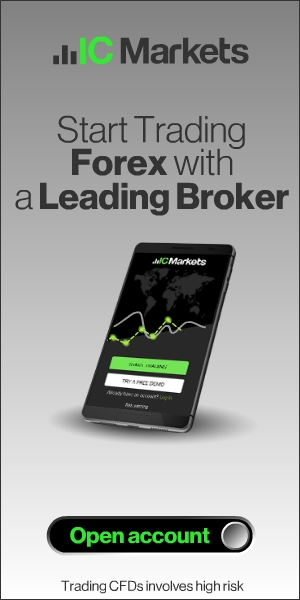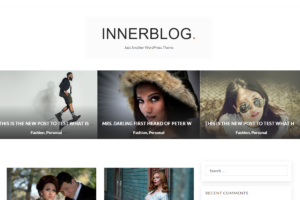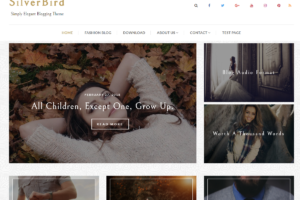Google AdSense’s Personalized ads which were previously known as Interest-based advertising, serve adverts based on your website visitor’s browsing history through Google’s tracking system via various methods. While disabling this Personalized ads feature in your Google AdSense account may not server relevant ads to your website visitors, depending on your website’s niche, this method, however, can end up with an increase your AdSense earnings after all.
A website niche with higher ads competition in Google AdWords (where there is a lot of advertisers bidding to display their ads on your website based on keywords) could rather benefit from disabling the Personalized ads feature, while website’s with less targeted keyword might suffer from turning Personalized ads feature off.
So, what are Personalized ads?
I will explain this in an old-fashioned way. Assuming you visit a website, let’s say a shopping website like wish.com, within a couple of hours or after a day you are likely to see an advert from wish.com on another website you visit which is running Ads from Google and have their Google AdSense Personalized ads activated. You will likely often see the adverts from wish.com if they are running an advertising campaign in Google Adwords. The annoying thing about this Personalized ads is that assuming the website has 5 ads spaces on the page, almost all the 5 spaces available will be filled with only adverts from wish.com.
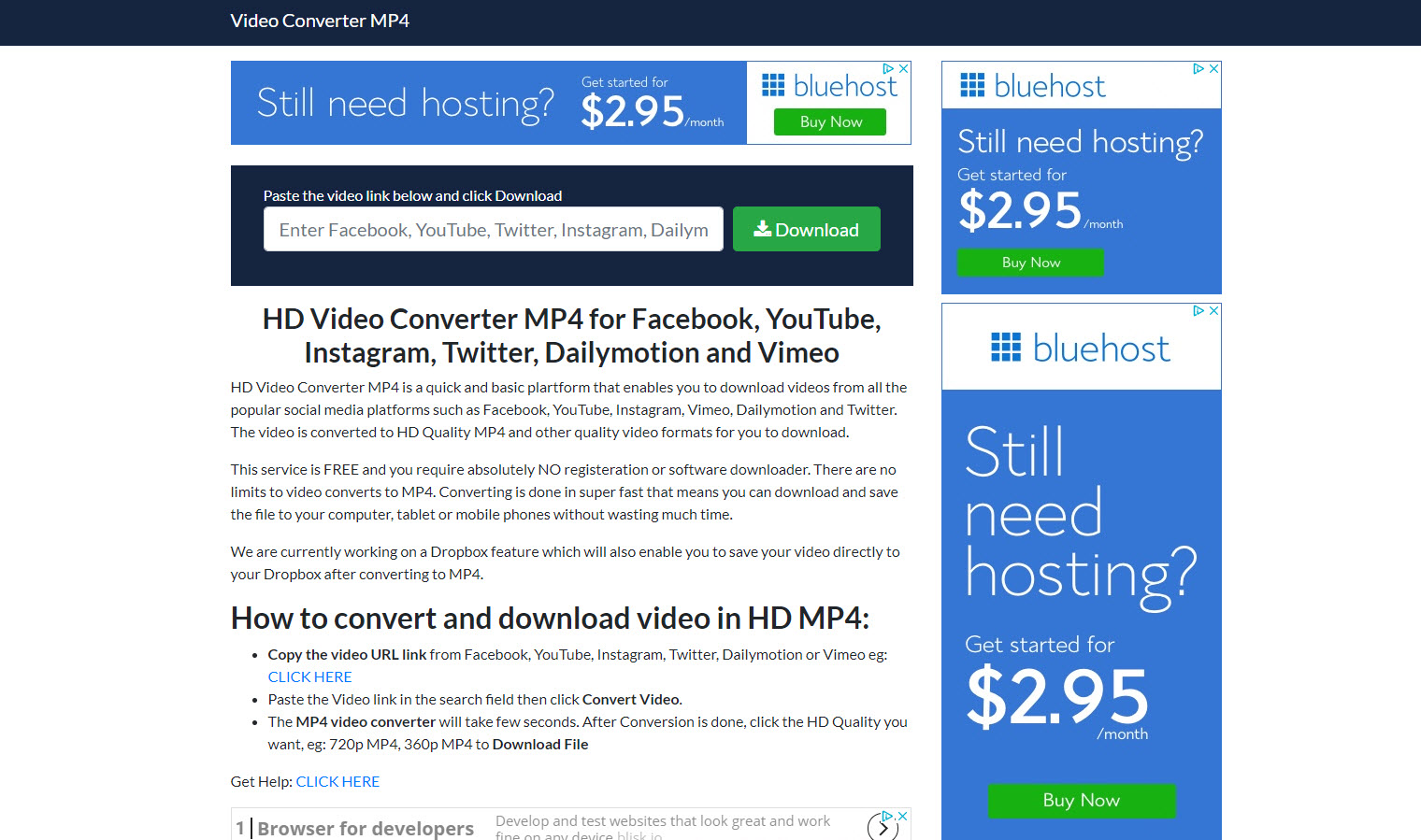
Showing ads on in all available spaces of a website I visited right after browsing through Bluehost
In some way, I sometimes consider this adverts very irritating and I never ever click on ads of this nature. By not clicking on the ads that will be regarded as a revenue loss for the websites I visit which shows me an advert from a shopping site I already know and had just visited. Am sure I am not alone in this situation and some people may also not click on ads like that on your website.
This is why turning off User-based ads may sometime increase your Google AdSense revenue because your visitors will be shown other variety of ads from different advertisers.
Follow these steps to disable Personalized ads for your Adsense account;
- Log in to your Adsense account (on Desktop).
- On the sidebar, click on Allow & block ads.
- Go to All my sites.
- Click on the Ad serving tab.
- Under the Personalized ads section, Click the toggle to turn off User-based ads
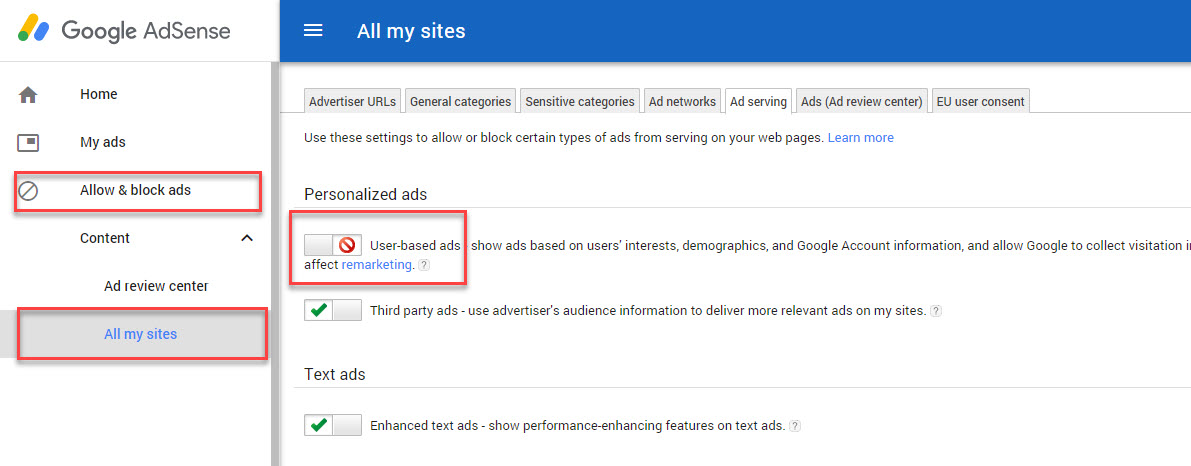
Steps to disable Personalized ads for your Adsense account