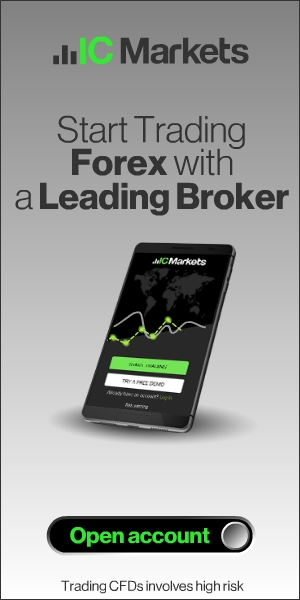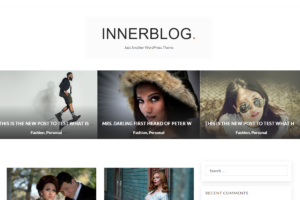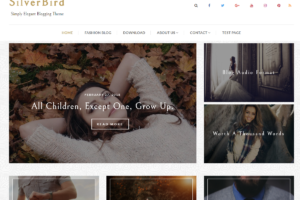CTR or clickthrough rate in Google AdSense is the number of clicks your ads receive vs the number of time the ads are displayed. In the event that your website receives 100 page views and your Adsense ad receives 2 clicks, then the website’s CTR is 2%. CTR can be as low as 0.05%, it can also be over 20%. Optimizing your site to get higher CTR could help enhance your Google AdSense revenue fundamentally. These are a few things that you can do to get a higher CTR for your Adsense.
Positioning
Positioning your Google AdSense ads units at the right place will make a world difference of whether your site’s visitors see them, or not. There are certain hot-spots to place your ads, though different site type would require a different approach.
Color
Using the right color will help make your AdSense ad units more visible to your site’s visitors. Color also plays a significant role in whether making a visitor click or stay away from the ads.
How to improve Google AdSense CTR by placing ads in the right place?
To improve your CTR with AdSense, you should focus on maximizing viewability and engagement with your ads. To increase viewability, place ads above the fold but lower on the screen. As a best practice, place ads within an article.
For ads lower on the screen close to your social “share” buttons and comments, place the ad units above the buttons keeping in mind that you want at least 150 pixels of space between your content and ads to decrease accidental clicks.
Below is an iconographic for mobile ad placement we created recently.
The two Google AdSense placements I’ve personally found most effective, even on a low traffic site, is the 300 x 250 and the Leaderboard 728 x 90 ads unit.
The idea here is that no matter how far a user scrolls down the page, an advert will be present on the screen, plus the user experience isn’t ruined. This increases the chances of click-through, and also ensures impressions of the adverts. No guarantees, as there never is with AdSense, but it is effective.
It is important though to not go overkill with ad placements. Too many can be a big red flag to users and will end up having a negative effect.
One step you can take to increase your revenue
This step is very important as it can drastically increase the revenue you get per click on your ads.
Since Google Adsense works in a way that advertisers bid for placement, sometimes unrelated categories of ads can be shown on your website which may not necessarily be paying more for each click. In this case, you will need to log in to your Google AdSense account and manually block these categories of ads from showing on your website.
Go to Allow & block ads > All my sites. On this page click on General categories. Over there, look through the % Ad Impression and % Earnings. You are free to block any category that appears to pay less or not related to your blog. In my case, I blocked all categories that showed less than 2% Earnings.
Do not be afraid to try new ad units and do not over display ads on your website also. Having too many impressions and low clicks affect the overall CTR.