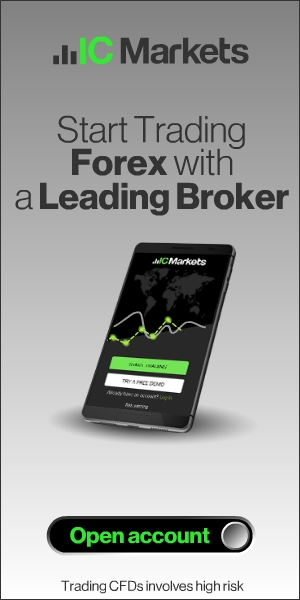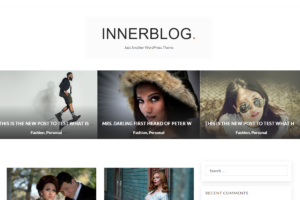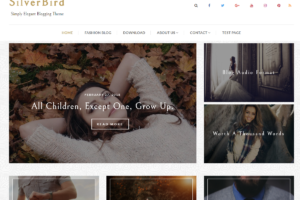Demo Content
If you wish to upload the demo content to have your site look like the demo site, follow this step. Download Demo Content
- In your admin panel, go to Tools > Import and click the WordPress
- Click Choose File then select demo-content.xml file in the documentation folder. Click Upload File and Import. Follow the necessary steps to upload the demo contents.

Theme Customization
The WordPress customizer gives you the opportunity to toggle and setup your new website as you like. Customizer is built in the Skacero theme. In this customizer you can upload your custom logo, or header image.
The options are carefully setup and self explanatory which do not require any technical skills to get your site up and running.. Follow the steps bellow to get your site up and running.

Header & Front Page Settings
The Header Settings area allows you to setup your header images and logo. You can turn on/off the topbar menu, upload your custom logo and activate the header 728×90 banner area
You can also change the colors of your header menu from this section.