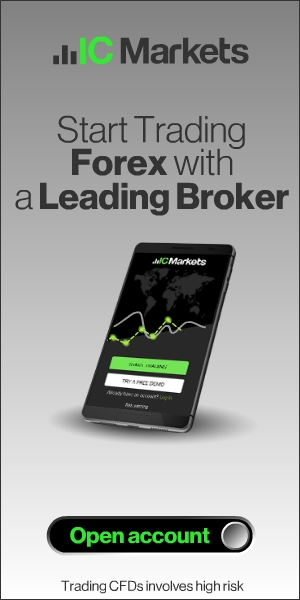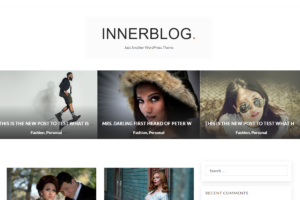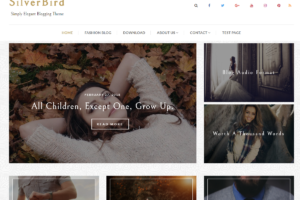ACTIVATE FOOTER ADS AREA
To add footer banner after you have activated it, go to Appearance > Widget Add a Text Widget to the Footer Ads Space, in the text field add the path to your banner file as shown in the screenshot above in the Header Ads.
You can also add other widgets to the Footer as you wish.

Colors, Background and Articles
Select how you want featured images to display in article here in the Article Image Display section.

ACTIVATE RELATED POSTS. ACTIVATE PREVIOUS POST/NEXT POST LINK
Select how you want featured images to display in article here in the Article Image Display section.

You can enable the related post and choose how many related post to display below your posts.
SELECT COLORS AND BACKGROUND IMAGE
Select the colors for the title links, widget title and background if you do not wish to upload a background image.