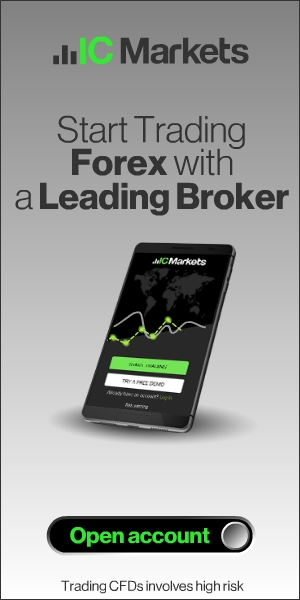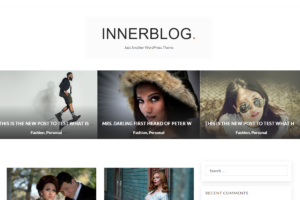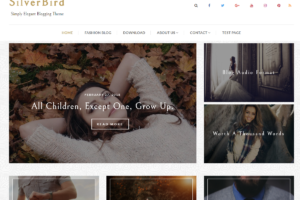4. Swift Security Bundle – Hide WordPress

With the Swift Security plugin you can make your WordPress website more secure with a single click. A great advantage of the plugin is that you don’t need any special technical knowledge.
- 1-Click Activation
- Hide the fact that you are using WordPress by changing the default name of the directories and files, without having to modify your original structure (for example: wp-admin, wp-content). The magic happens on the fly.
- Rename any file. (For example: You can rename the original readme.html without having to physically modify it.)
- Change any string in the source code. This is useful when a plugin uses detailed CSS class names from which robots can determine that you are using WordPress.
- Pre-configured firewall with security levels to filter the malicious attacks against your WordPress site.
- IP/GEO Filter
- Anti-Brute Force function
- Comment Spam Blocker
- Security logs
- Email/Push notifications
- CSS/JavaScript minifier
- HTML Comment Remover
- Code Scanner to find the vulnerabilities in your plugins and in your system. This feature comes with the possibility to schedule scans at different time intervals.
- Import/Export settings
- Automatic Troubleshooting
- Custom Logout Page
- Nginx Support
- Multisite Support (apache only)